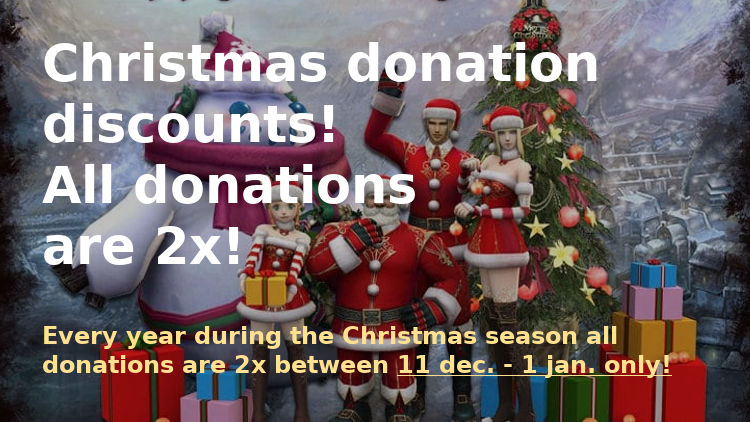Holiday Ops 2021
Event SummaryHoliday Ops 2021 lasts a month, from
December 9, 2020 at 08:00 (UTC+1) through
January 11, 2021 at 08:00 (UTC+1). There’s also an
event extension from January 11 at 08:00 (UTC+1) until almost the end of January.The aim of
Holiday Ops is to complete all the various missions and collect as many decorations as possible. Put up your decorations to increase the Festive Atmosphere.
CONTENTSEvent Summary
Discover a New Garage!
Boxes with Decorations
Take on Missions From Chuck!
Decorating
Large Decorations
Festive Atmosphere
Receiving Decorations From the Snow Maidens
Special Festive 2D Styles
Gather New Collections!
Get the Bonus to Credits!
The 2018–2020 Collections: Get 'em All!
Crafting Decorations with the Large Holidron Decorider
Build Your Own Holiday Ops Vehicles Branch!
Event Extension
Holiday Ops 2021 Soundtrack
The higher the Festive Atmosphere Level, the better your rewards and bonuses in battles.
Complete Missions From Chuck to earn Small Boxes, an exclusive 2D style and Chuck Norris himself as a custom Commander.
You can also get Small Boxes by completing the standard daily missions available in the game.
In addition to the classic decorations, outfit your Garage with Large Decorations. Each Large Decoration will help you earn 2.5% more credits in Random Battles.
All the decorations you earn or get are arranged into four thematic Collections. Assembling a full Collection nets you an exclusive 2D style and a unique decal.
Break decorations you don’t need and put the Shards into the Decorider to get the ones your Collections lack.
Once you have reached Festive Atmosphere Level IV, you will be greeted by the first Snow Maiden. As your Festive Atmosphere Level increases over time, three more Snow
Maidens will visit you. Click on any of them once a day to get a present containing one random decoration from their respective Collections.
Snow Maidens will also provide you with daily missions for x5 XP when victorious. You will receive as many x5 missions as there are Snow Maidens in your Garage.
You increase the Snow Maidens’ Presents Level by accepting their presents. Reaching new Presents Levels increases the minimum level of the decorations you will receive in subsequent presents.
Once you reach Festive Atmosphere Level X, you will be able to complete the Collections from previous years’ Holiday Ops events (2018–2020).
You can build your own Holiday Ops vehicles branch with up to 6 vehicles, from Tier V to Tier X. These vehicles, depending on their type, will receive special XP bonuses.
You will unlock an extra "Chuck's slot" when you complete five Missions From Chuck, regardless of your current Festive Atmosphere Level.
Building Collections and increasing the Festive Atmosphere give you a Random Battle bonus to credits of up to 40%. Each Large Decoration gives you another 2.5% to credits earned.
Holiday Ops vehicles will continue to enjoy their slot bonuses from January 11 at 08:00 (UTC+1) until almost the end of January. In addition, they will receive the highest bonus to credits you achieved during the event.
...and a lot more!



 Recent Posts
Recent Posts