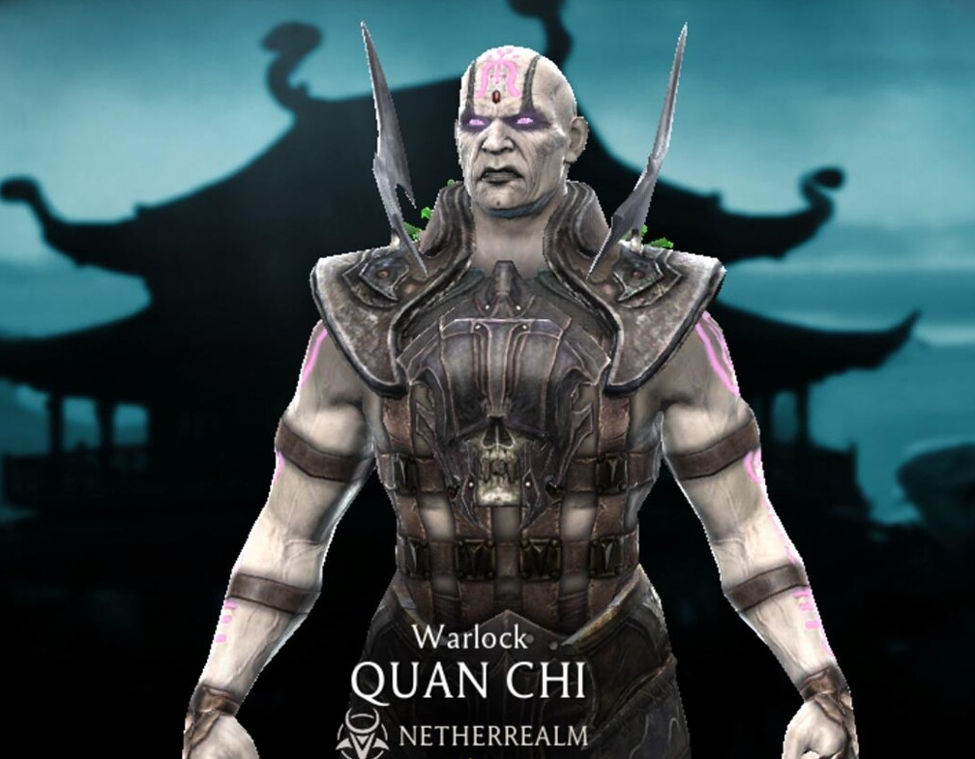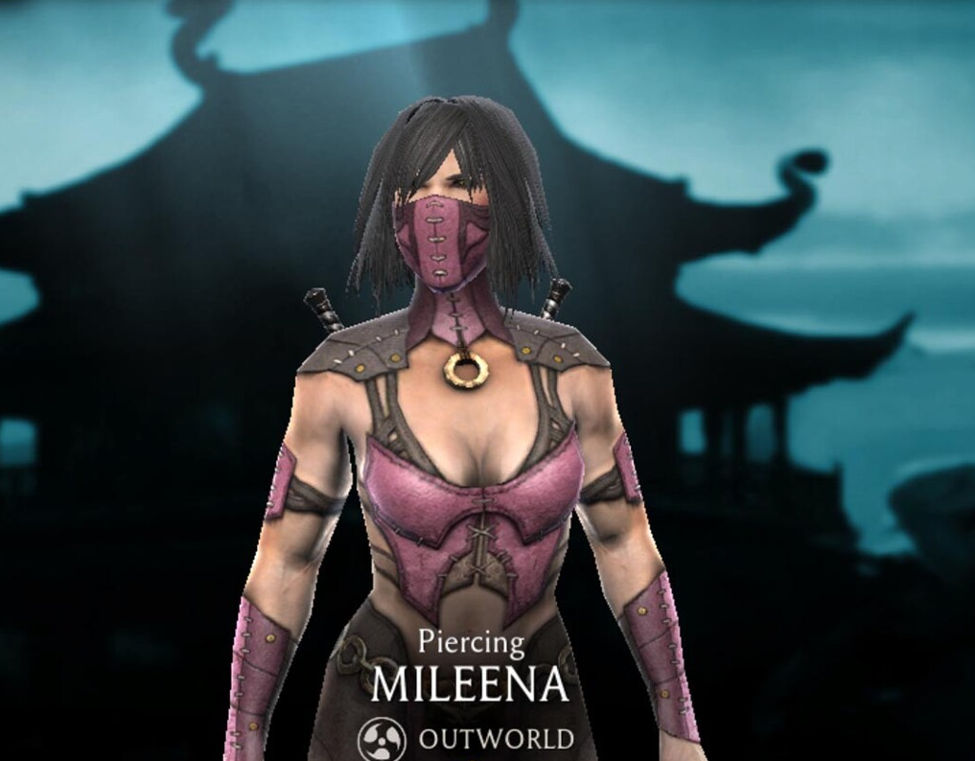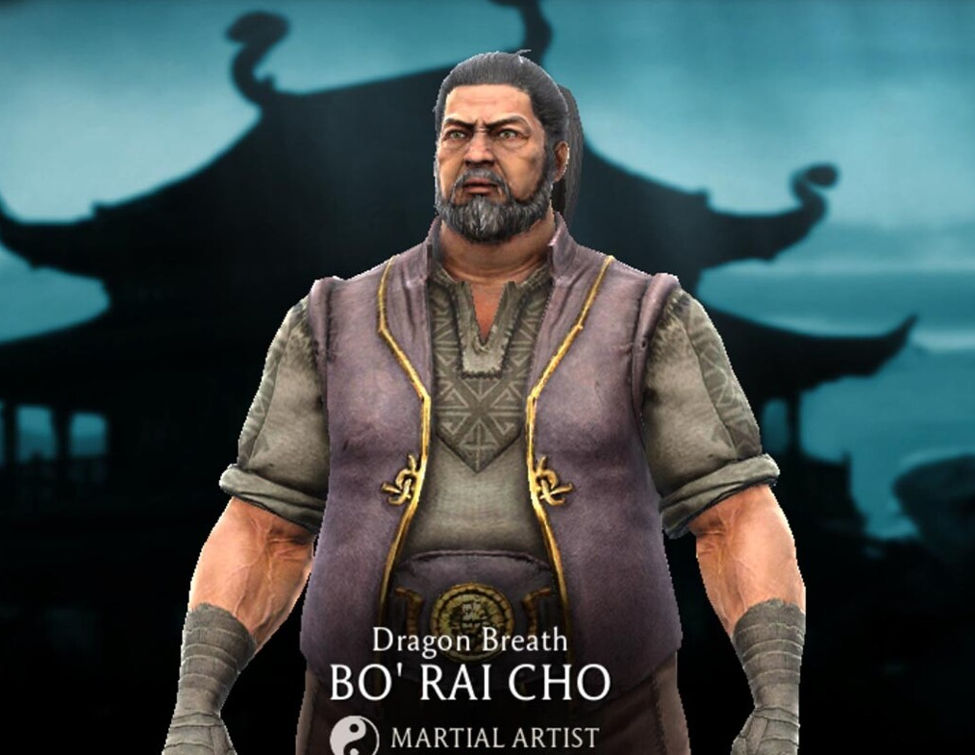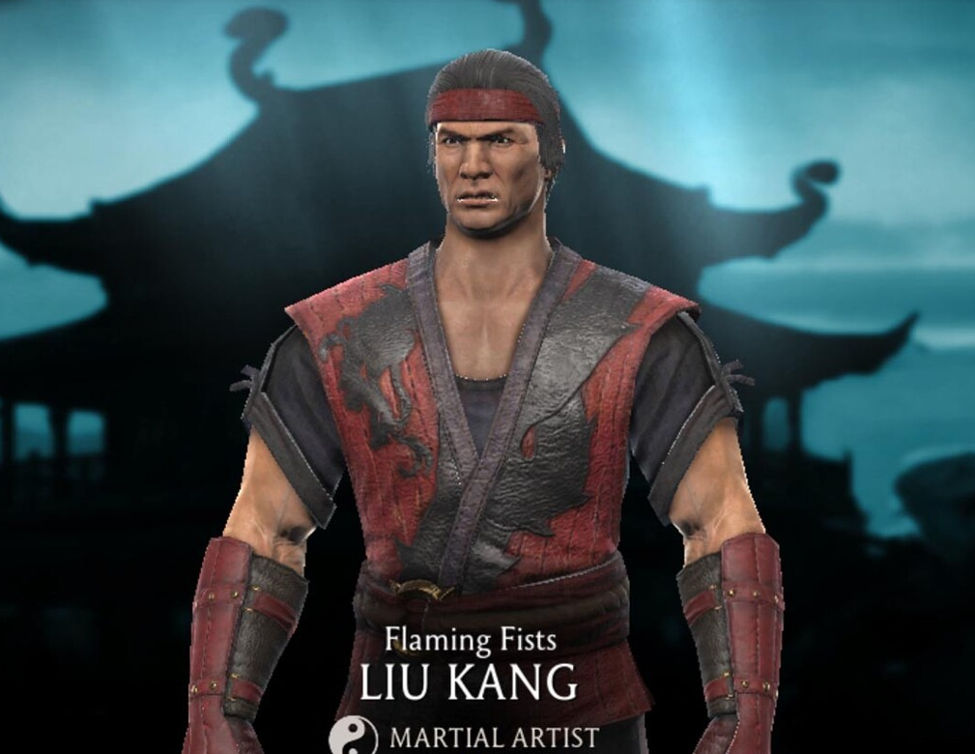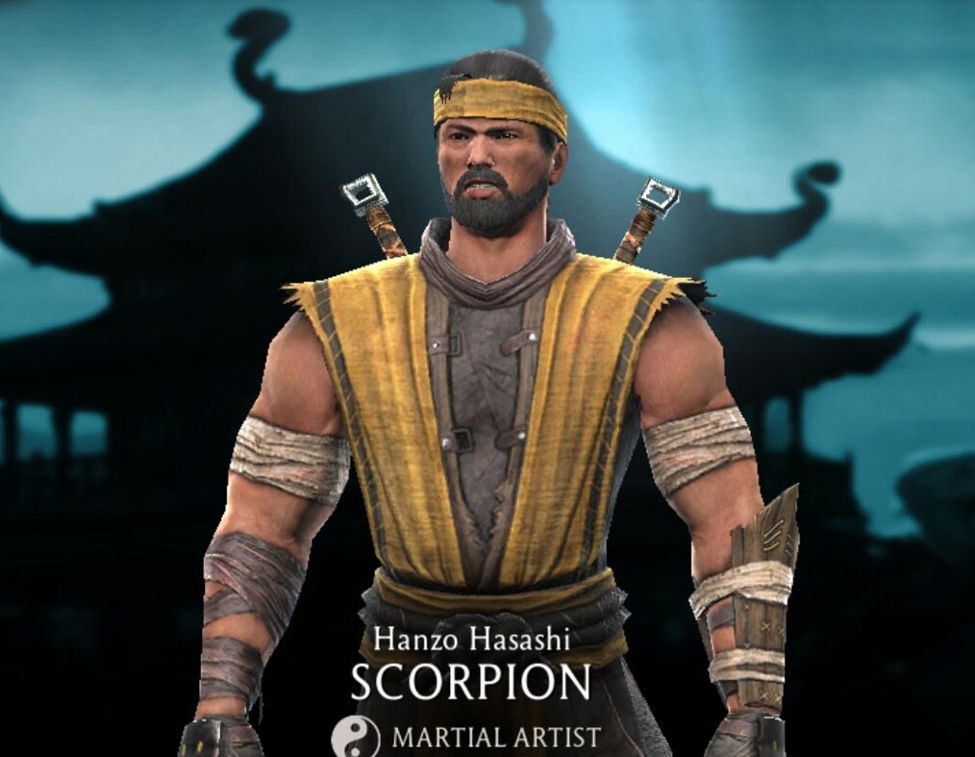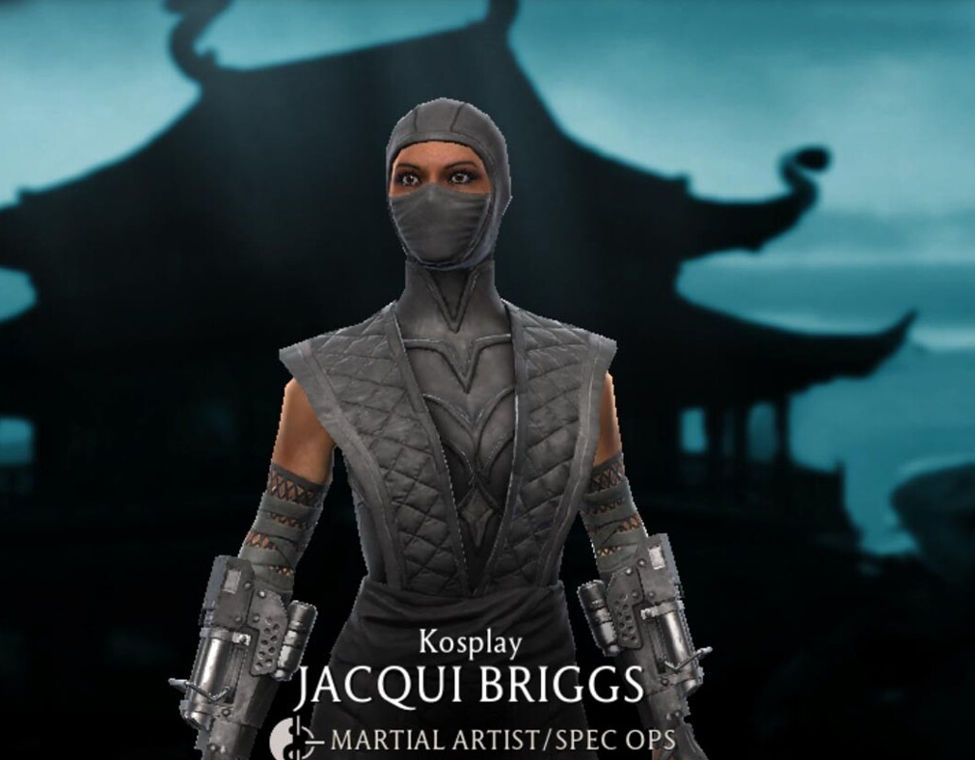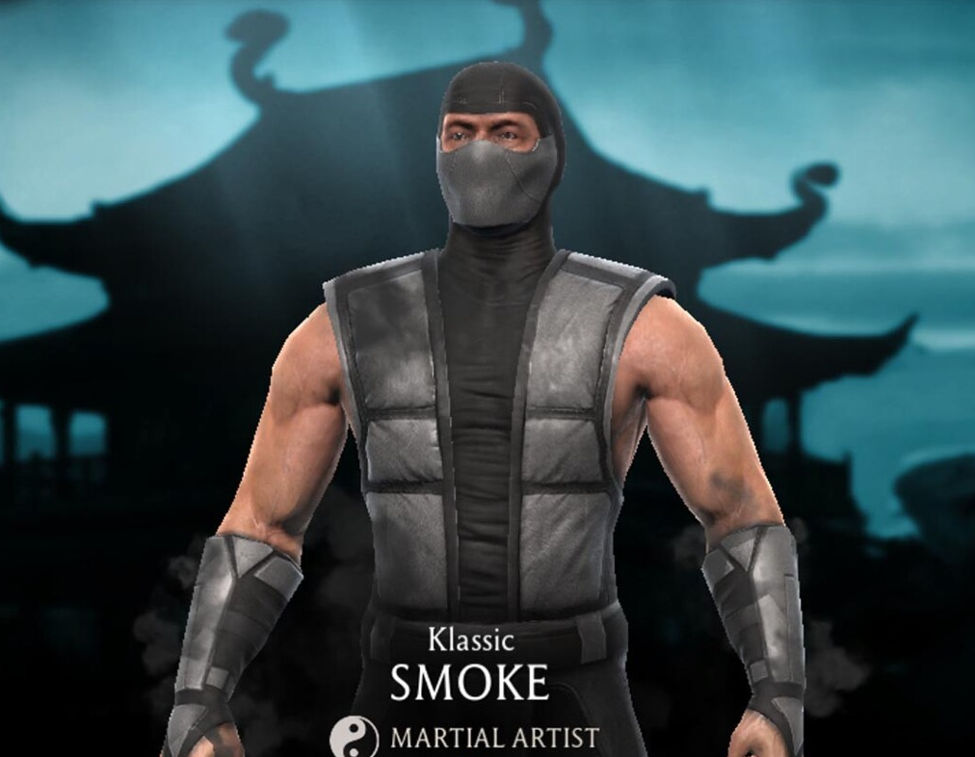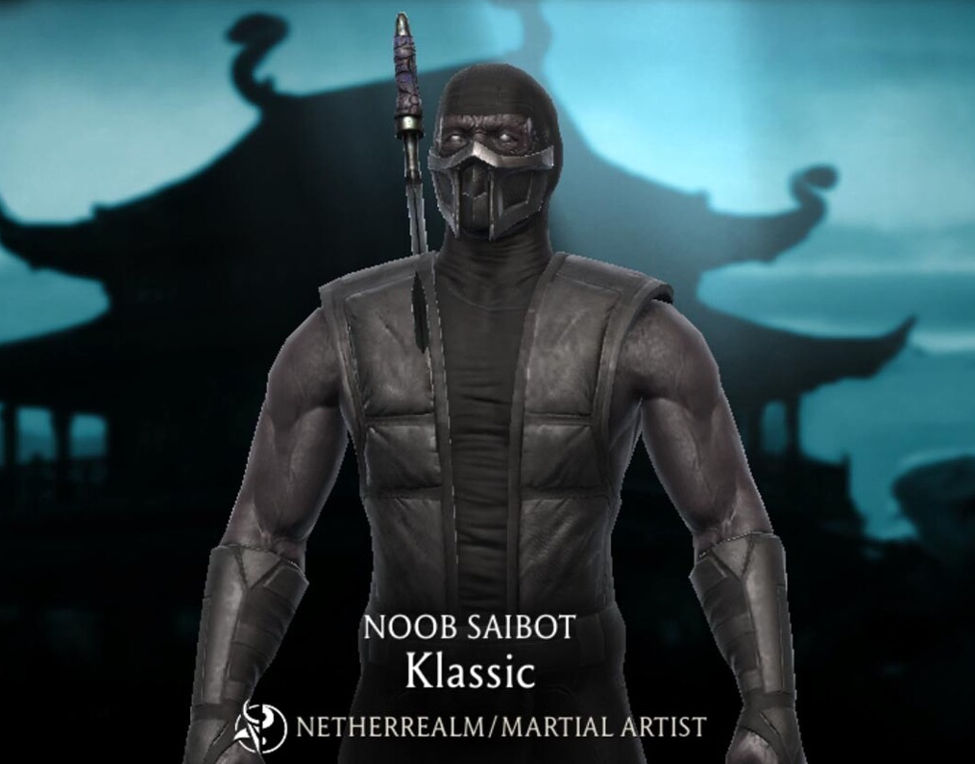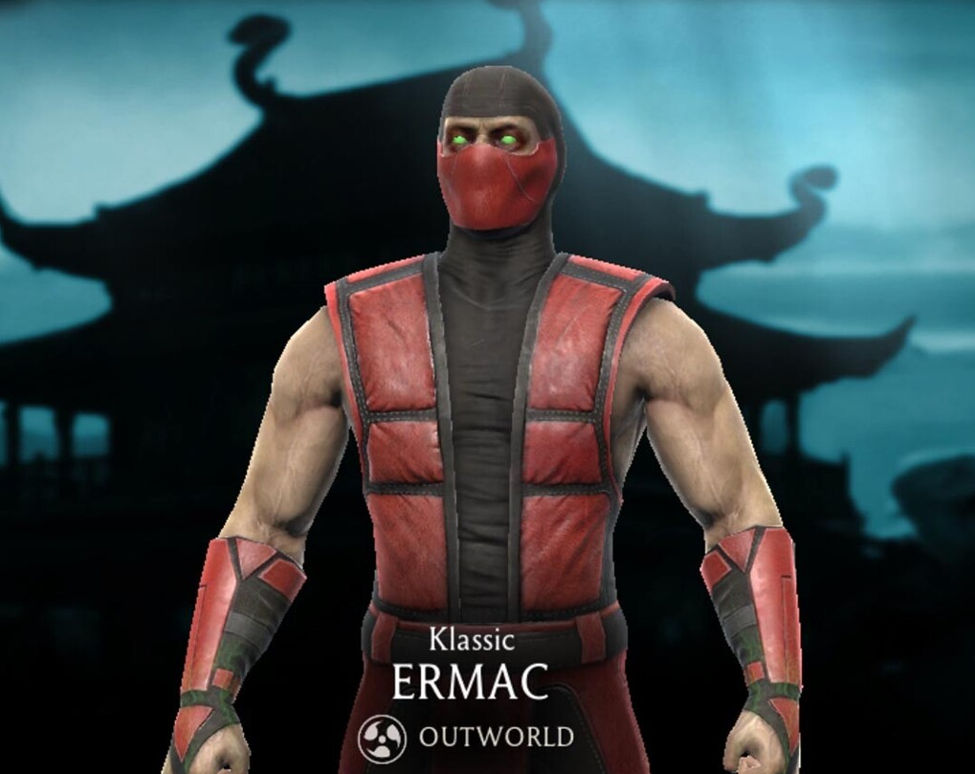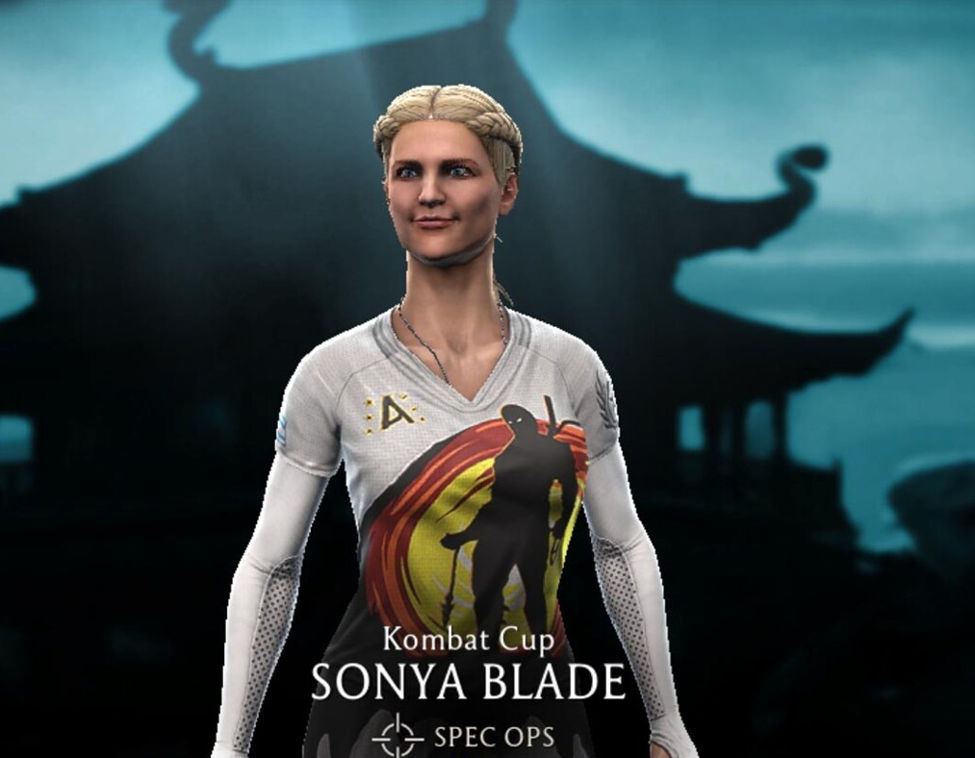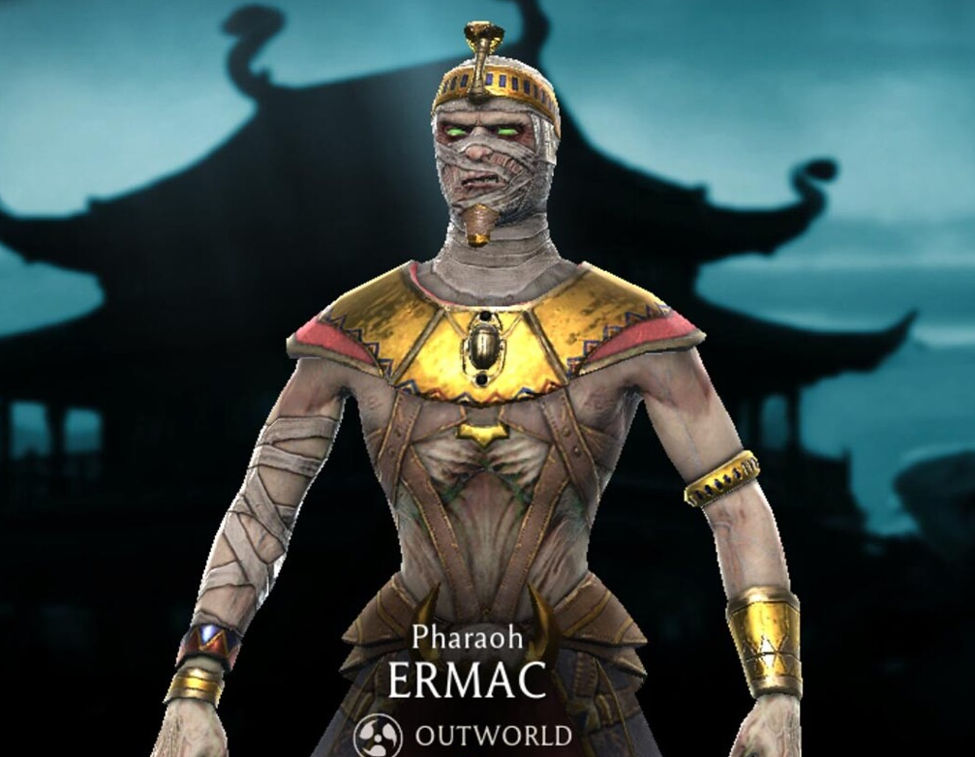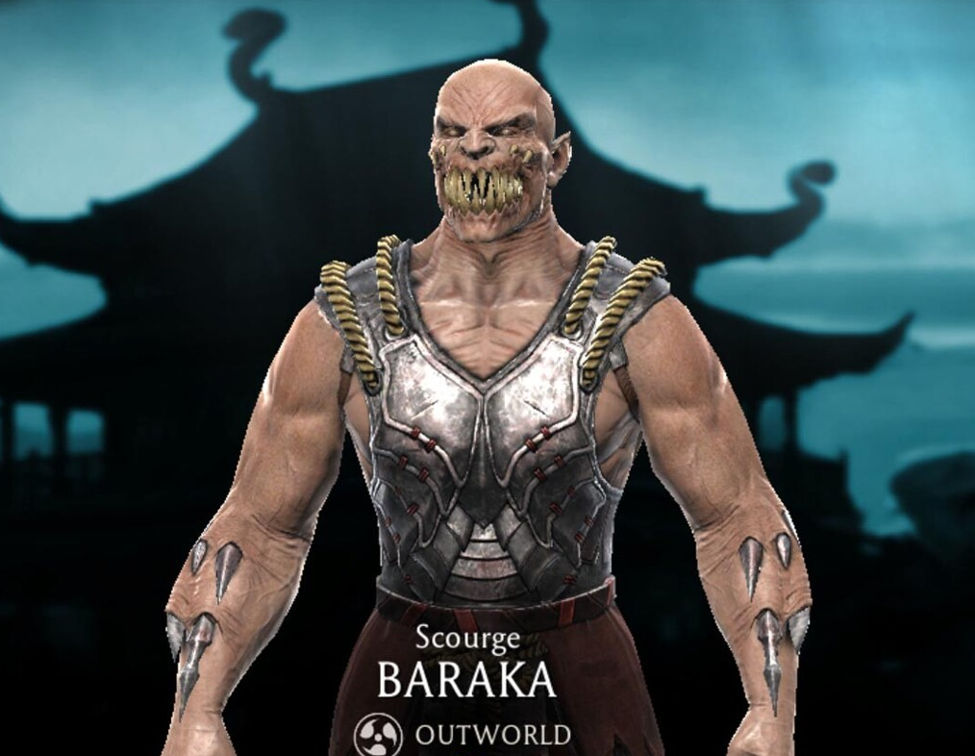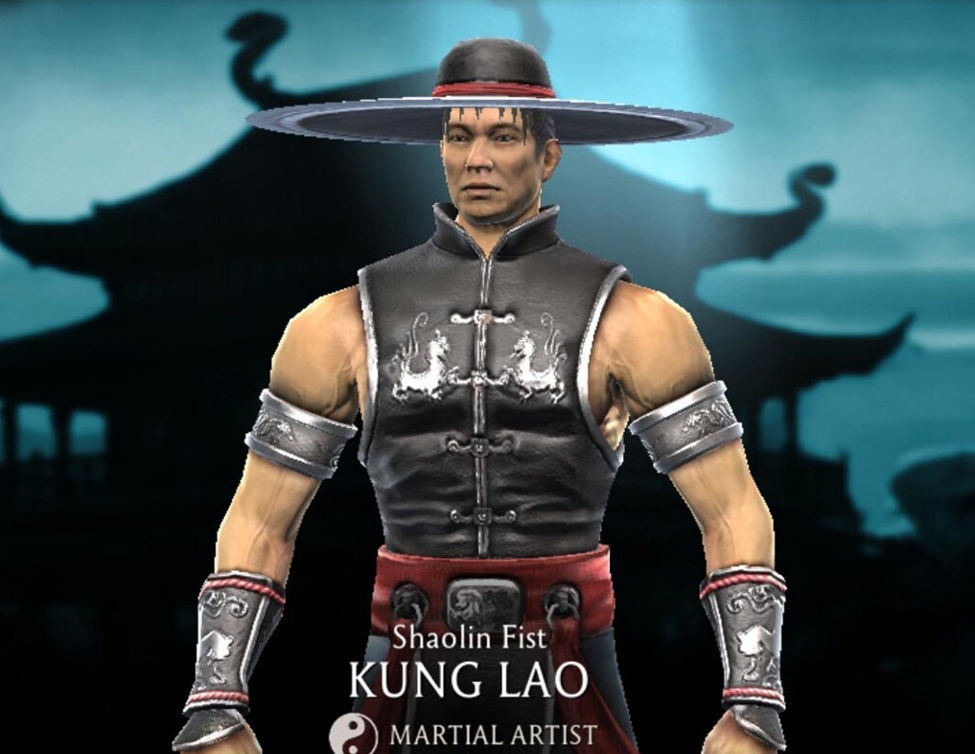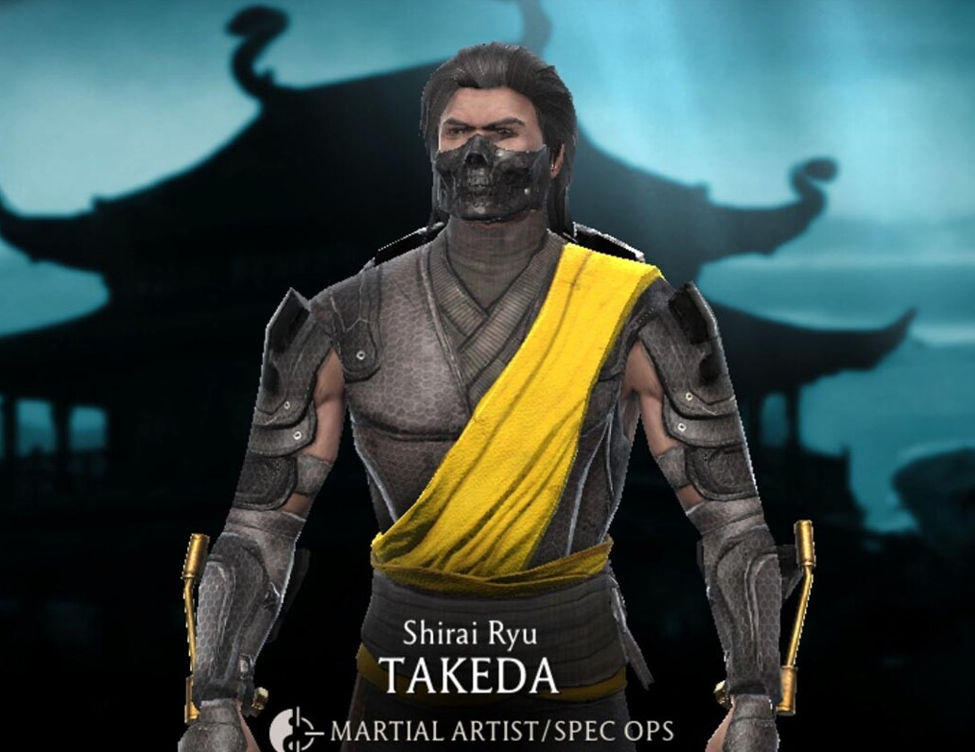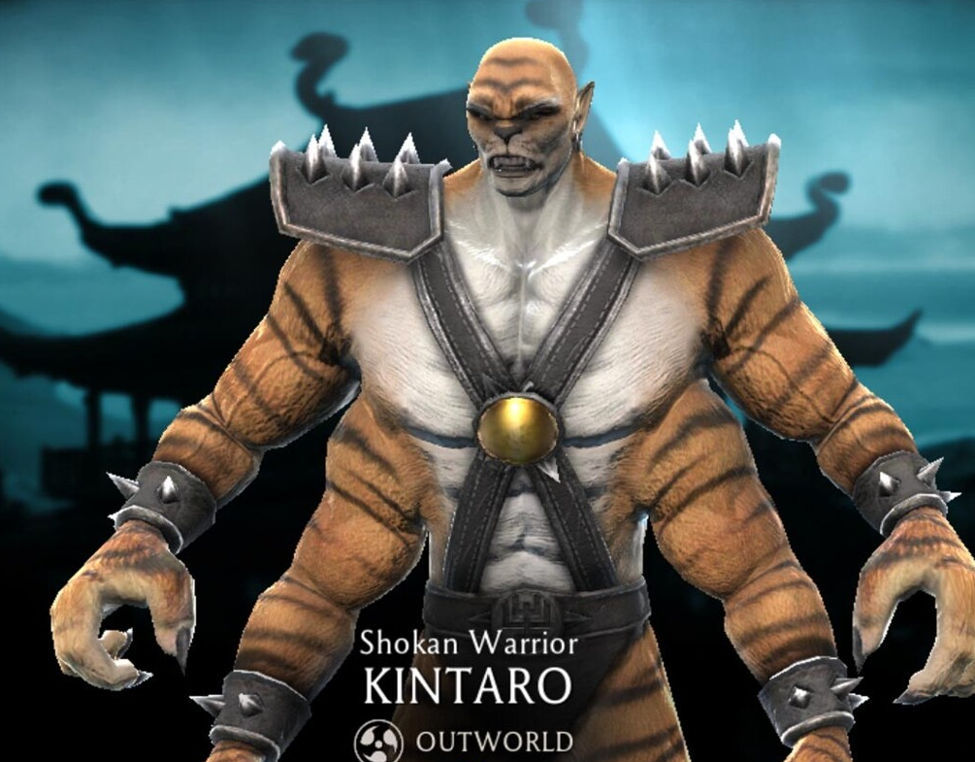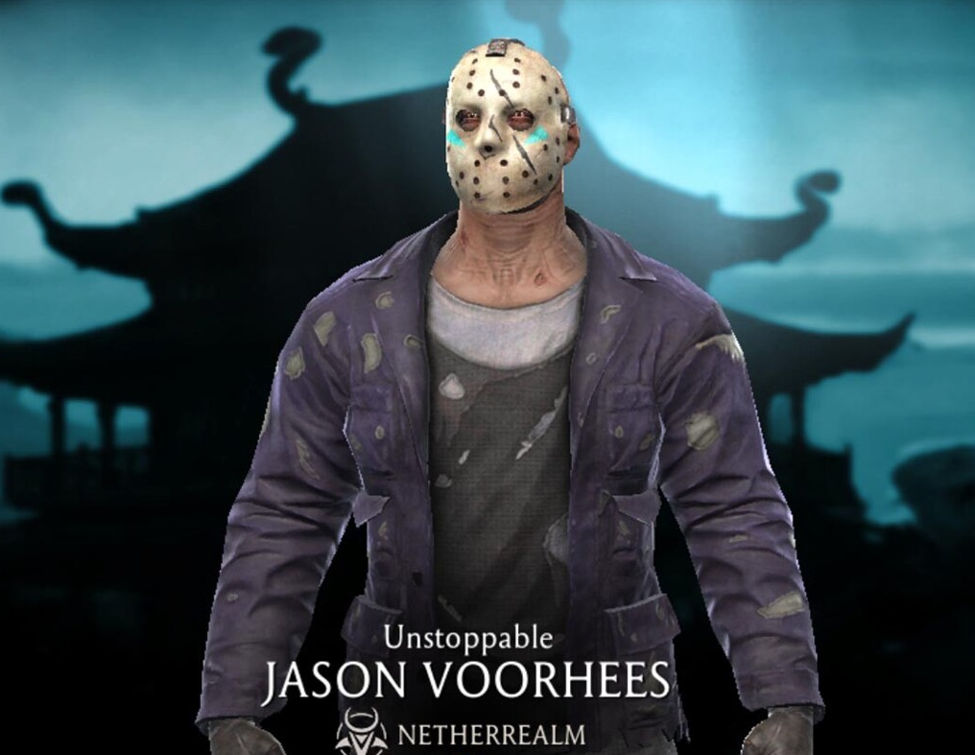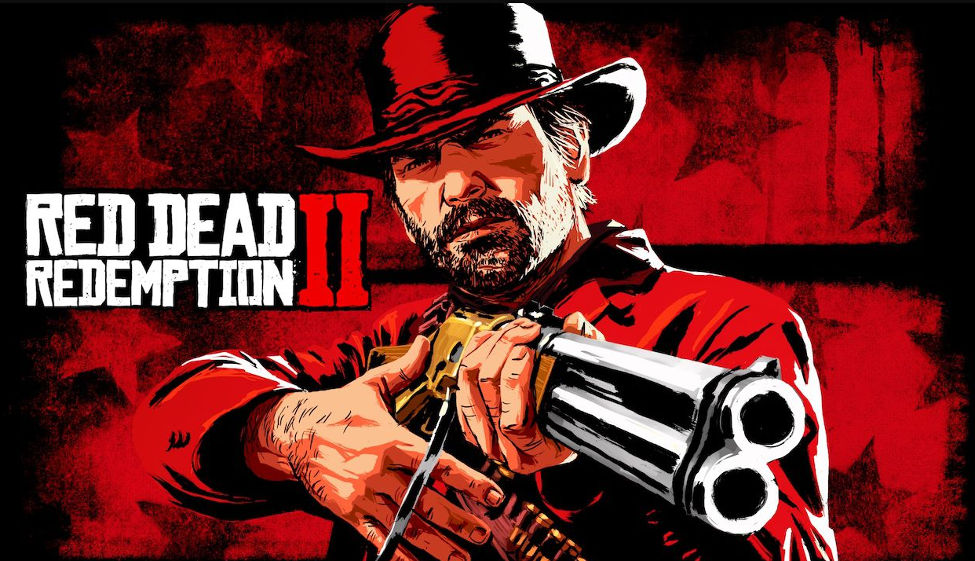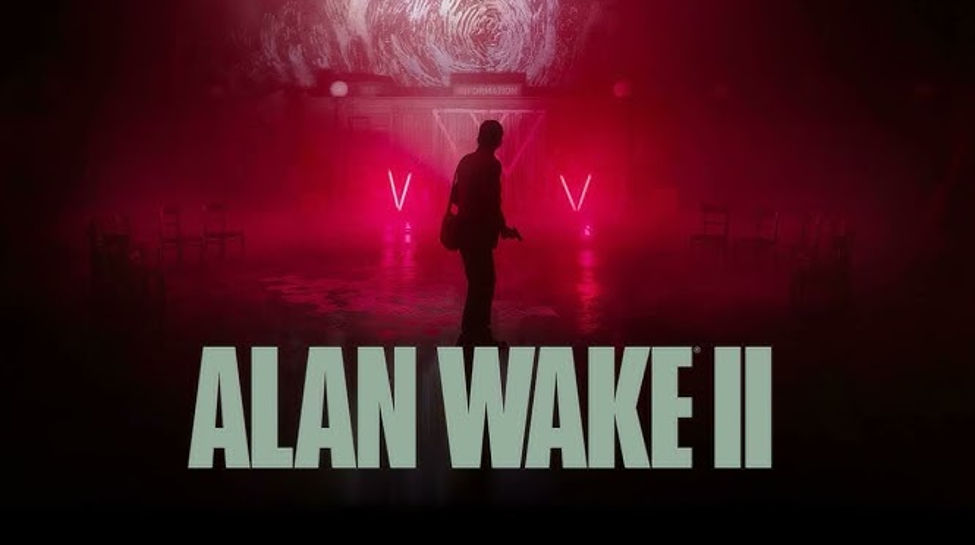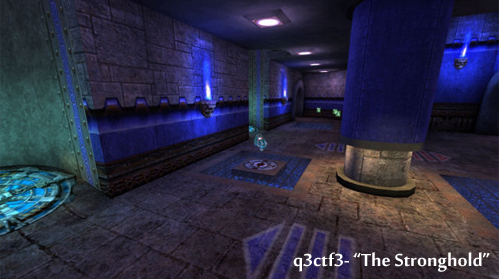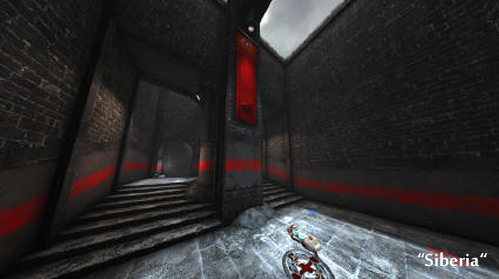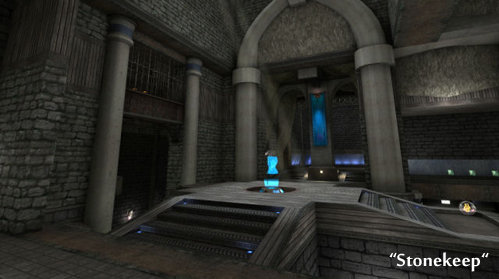21
Mortal Kombat Mobile / Challenge Characters in Mortal Kombat Mobile
« Last post by Remix on April 09, 2024, 06:42:01 PM »Challenge Characters in Mortal Kombat Mobile
(Gold Challengers)
(Gold Challengers)
Warlock Quan Chi
Passive
Reanimator: Resurrect - Re-animates a dead teammate with 25% health. Usable once per fight.
Specials
Sky Crush - Attack: Medium damage
Portal Tricks - Attack: High damage + Cripple
Skull Krusher - X-Ray Attack: Extreme damage + Dispel
Support
Mind Control - Bonus Attack in percentage for all Quan Chi characters
Demonic Steed - Bonus Health for all Quan Chi characters
Dark Sorcery - Bonus Recovery for all Quan Chi characters
Elder God Kenshi
Passive
God of the Blade: Power Boost, Immunity - Critical, Critical Chance - When opponents are defeated by Kenshi's special attack, he and his teammates gain a bar of power. Elder God teammates are immune to critical attacks and have a +20% critical hit chance on basic attacks.
Specials
Tele-Push- Attack: Medium damage + Power Drain
Spiritual Flurry - Attack: High damage + Curse
Tele-Strike - X-Ray Attack: Extreme damage + Power
Support
Telekinetic Master - Bonus Attack in percentage for all Kenshi characters
Acute Senses - Bonus Health for all Kenshi characters
Ancestral Souls - Bonus Recovery for all Kenshi characters
Vampiress Mileena
Passive
Blood Syphon: Bleed, Healing, Attack Boost - Any opponent fighting against Mileena for 10 seconds starts to bleed. Mileena gets regen on her Early Lunch (special attack 2), if the opponent is suffering from bleed. All Netherrealm characters gain +50% damage boost against enemies affected by bleed.
Specials
Sai-disctic - Attack: Medium damage
Early Lunch - Grapple: High damage
Let Us Dance - X-Ray Attack: Extreme damage + Bleed
Support
Half Tarkatan - Bonus Attack in percentage for all Mileena characters
Flesh Pits Creation - Bonus Health for all Mileena characters
Rival: Kitana- Bonus Recovery for all Mileena characters
Piercing Mileena
Passive
Bloodthirsty: Vampirism, Power Boost - Attacks on a bleeding enemy heal Mileena for 25% of damage dealt. Any bleed on Mileena grants her +1 bar of power.
Specials
Double Sai Blast- Attack: Medium damage
Sadistic Ways - Attack: High damage + Bleed
Let Us Dance - X-Ray Attack: Extreme damage + Bleed
Support
Half Tarkatan - Bonus Attack in percentage for all Mileena characters
Flesh Pits Creation - Bonus Health for all Mileena characters
Rival: Kitana- Bonus Recovery for all Mileena characters
Thunder God Raiden
Passive
Storm God: Tag-In Attack - When Raiden tags-in, lightning strikes the opponent removing 20% of their current health.
Specials
Electric Fly - Attack: Medium damage
Heavenly Hands - Attack: High damage + Power Drain
Shock Therapy - X-Ray Attack: Extreme damage + Power
Support
God of Thunder - Bonus Attack in percentage for all Raiden characters
Lightning Teleport - Bonus Health for all Raiden characters
Ally: Fujin, God of Wind - Bonus Recovery for all Raiden characters
Dark Raiden
Passive
Corrupted Elder God: Reverse DOT & Power Drain - Bleed, fire and poison will heal Dark Raiden instead of damaging him. Power drain gives power instead of draining it.
Specials
Electric Fly - Attack: Medium damage
Shocker - Grapple: High damage + Curse
Shock Therapy - X-Ray Attack: Extreme damage + Power
Support
God of Thunder - Bonus Attack in percentage for all Raiden characters
Lightning Teleport - Bonus Health for all Raiden characters
Ally: Fujin, God of Wind - Bonus Recovery for all Raiden characters
Dark lord Kotal Kahn
Passive
Osh-Tekk Bodyguard: Assist - Dark Lord Kotal Kahn summons an Osh-Tekk warrior to fight in his place after using his Sword Quake (special attack 2). Maximum 2 warriors per battle.
Specials
Buzz Saw - Grapple: Medium damage + Bleed
Sword Quake- Attack: High damage + Weaken
Sun Burn - X-Ray Attack: Extreme damage + Weaken
Support
Drinker of Blood - Bonus Attack in percentage for all Kotal Kahn characters
Tribal Warfare - Bonus Health for all Kotal Kahn characters
Human Sacrifice - Bonus Recovery for all Kotal Kahn characters
Bone Shaper SHINNOK
Passive
God of Death: Attack Boost - For each defeated fighter on any team, Shinnok's attack increases by 25%. On any enemy resurrect Shinnok's attack increases by 25%.
Specials
Krushing Shoulder - Attack: Medium damage + Dispel
Konquer All - Attack: High damage + Blind
The Devil's Hand - X-Ray Attack: Extreme damage + Curse
Support
Jin Sei Corruption - Bonus Attack in percentage for all Shinnok characters
Ruler of Netherrealm - Bonus Health for all Shinnok characters
Rival: Raiden - Bonus Recovery for all Shinnok characters
Vengeful SHINNOK
Passive
Seething Shadow: Shield, Damage Reduction, Bleed, Critical Chance - Shinnok can gain Shadow Armor by executing a combo ender. This armour halves damage from special attacks and causes bleed when special attacks are blocked. +20% critical hit chance for all Netherrealm Characters on the team.
Specials
Krushing Shoulder - Attack: Medium damage + Dispel
Hell Blast - Attack: High damage + Fire
The Devil's Hand - X-Ray Attack: Extreme damage + Curse
Support
Jin Sei Corruption - Bonus Attack in percentage for all Shinnok characters
Ruler of Netherrealm - Bonus Health for all Shinnok characters
Rival: Raiden - Bonus Recovery for all Shinnok characters
Venomous D'Vorah
Passive
Neurotoxin: Attack Boost, Effect Stacking - D'Vorah's basic attack do +100% damage per negative effect on the opponent. D'Vorah's poison can stack 2 times.
Specials
Poison Ovipositor Rush - Attack: Medium damage + Poison
Bug Burst - Attack: High damage + Poison
Stick Around - X-Ray Attack: Extreme damage + Curse
Support
The Swarm - Bonus Attack in percentage for all D'Vorah characters
Appendages - Bonus Health for all D'Vorah characters
Dragonfly Wings - Bonus Recovery for all D'Vorah characters
Aftershocks Tremor
Passive
Weakest Link: Forced Tag-in, Stun, Unblockable, Anti-Class - Each time Aftershock Tremor tags-in, the weakest enemy tags-in and is stunned. Martial Artists on the team have a chance of unblockable attacks against Netherrealm.
Specials
Ground Quake - Attack: Medium damage
Stone Slam - Attack: High damage
Rock Bottom - X-Ray Attack: Extreme damage + Shield
Support
Earth Elemental - Bonus Attack in percentage for all Tremor characters
Black Dragon Loyalty - Bonus Health for all Tremor characters
Ally: Kano - Bonus Recovery for all Tremor characters
Dragon Breath Bo' Rai Cho
Passive
Double Vision: AoE. Damage, Critical Chance - Combo enders and critical hits have a 50% chance to inflict additional damage on one of the tagged-out opponents. +25% critical hit chance for all Martial Artists on the team.
Specials
Ignition - Attack: Medium damage + Stun
High Spirit - Attack: High damage + Weaken
Drunk-Upuncture - X-Ray Attack: Extreme damage + Cripple
Support
Master's Wrath - Bonus Attack in percentage for all Bo' Rai Cho characters
Spinning Teleport - Bonus Health for all Bo' Rai Cho characters
Ally: Bo' Rai Cho - Bonus Recovery for all Bo' Rai Cho characters
Flaming Fists Liu Kang
Passive
Flaming Fists: Speed Boost, Attack Boost, Critical Chance - On tag-in, Liu Kang receives a speed increase, +100% basic attack damage, and +25% critical hit chance for 5 seconds.
Specials
Bicycle Flurry - Attack: Medium damage
Windmill Punch - Attack: High damage + Fire
For The Shaolin - X-Ray Attack: Extreme damage + Fire
Support
Bicycle Kick - Bonus Attack in percentage for all Liu Kang characters
Ancestor: Great Kung Lao - Bonus Health for all Liu Kang characters
Earthrealm Champion - Bonus Recovery for all Liu Kang characters
Gunslinger Erron Black
Passive
Gunslinger: Unblockable, Critical Chance, Anti-Class, Attack Boost - +30% attack vs Spec Ops. Achieving 80%+ on Stand Off (special attack 2) makes it unblockable and a critical hit.
Specials
Sand Slide - Attack: Medium damage
Stand Off - Attack: High damage + Shield Break
Trick Shot - X-Ray Attack: Extreme damage + Luck
Support
Gunslinger - Bonus Attack in percentage for all Erron Black characters
Nomad - Bonus Health for all Erron Black characters
Longevity - Bonus Recovery for all Erron Black characters
Hanzo Hasashi Scorpion
Passive
Crimson Strikes: Bleed, Effect Stacking, Reduced Power Cost - 10% chance on basic attacks and a 50% chance on combo enders to apply bleed. Hanzo Hasashi's bleed DOTs can stack. Martial Artists have a chance for -50% power cost for special attacks against enemies affected by bleed.
Specials
Spear - Attack: Medium damage + Stun
Burning Assault - Attack: High damage + Fire
From Hell - X-Ray Attack: Extreme damage + Curse
Support
Wraith - Bonus Attack in percentage for all Scorpion characters
Clan: Shirai Ryu - Bonus Health for all Scorpion characters
Rival: Sub-Zero - Bonus Recovery for all Johnny Cage characters
Heavy Weapons Jax Briggs
Passive
Heavy Weapons: Toughness Boost, AoE Damage, Shield Break - +30% toughness for all Spec Ops teammates. L.A.W. Blast (special attack 2) deals damage to the entire enemy team and breaks shields.
Specials
Gotcha Beatdown - Grapple: Medium damage
L.A.W. Blast - Attack: High damage + Shield Break
Bring It - X-Ray Attack: Extreme damage + Power
Support
Gotcha - Bonus Attack in percentage for all Jax Briggs characters
Gym Rat - Bonus Health for all Jax Briggs characters
O.I.A. - Bonus Recovery for all Jax Briggs characters
High Tech Jacqui Briggs
Passive
Overcharge: Power Gen. - All Spec Ops teammates have 20% increased power generation.
Specials
Plasma Burst - Attack: Medium damage + Power Drain
Gauntlet Strike - Attack: High damage + Power
Chest Kavity - X-Ray Attack: Extreme damage + Cripple
Support
Heavy Hitter - Bonus Attack in percentage for all Jacqui Briggs characters
Bulletproof - Bonus Health for all Jacqui Briggs characters
Father: Jax Briggs - Bonus Recovery for all Jacqui Briggs characters
Kosplay Jacqui Briggs
Passive
Overcharge: Power Gen. - All Spec Ops teammates have 20% increased power generation.
Specials
Plasma Burst - Attack: Medium damage + Power Drain
Gauntlet Strike - Attack: High damage + Power
Chest Kavity - X-Ray Attack: Extreme damage + Cripple
Support
Heavy Hitter - Bonus Attack in percentage for all Jacqui Briggs characters
Bulletproof - Bonus Health for all Jacqui Briggs characters
Father: Jax Briggs - Bonus Recovery for all Jacqui Briggs characters
Klassic Smoke
Passive
Lost in the Smoke: Debuff Resistance, Blind, Debuff Reflection - Any opponent fighting Klassic Smoke for 10 seconds gets affected by Blind. Each time Klassic Smoke or his Klassic teammate resists a debuff, this debuff is instead applied to the opponent. Klassik teammates gain 20% resistance to all debuffs.
Specials
Brother's Weapon - Attack: Medium damage + Speed
There and Back - Attack: High damage + Snare
Ashes in your Mouth - X-Ray Attack: Extreme damage + Shield
Support
Human Form - Bonus Attack in percentage for all Smoke characters
Enenra - Bonus Health for all Smoke characters
Toasty! - Bonus Recovery for all Smoke characters
Klassic Scorpion
Passive
Get Over Here: Unblockable, Forced Tag-In, Bleed - Achieving 80%+ on the Spear(special attack 1), makes it unblockable and pulls the most wounded opponent from the enemy team into combat and causes bleed.
Specials
Spear - Attack: Medium damage
Hell Ferno - Attack: High damage + Fire
From Hell - X-Ray Attack: Extreme damage + Curse
Support
Wraith - Bonus Attack in percentage for all Scorpion characters
Clan: Shirai Ryu - Bonus Health for all Scorpion characters
Rival: Sub-Zero - Bonus Recovery for all Johnny Cage characters
Klassic Sub-Zero
Passive
Klassic Kombo: Combo Extender - Performing Slide Kick (special attack 2) at 80%+ activates a continuous chain of special attacks. Can be chained up to 6 times.
Specials
Ice Ball - Attack: Medium damage + Freeze
Slide Kick - Attack: High damage + Weaken
Deep Freeze - X-Ray Attack: Extreme damage + Shield
Support
Cryomancer - Bonus Attack in percentage for all Sub-Zero characters
Clan: Lin Kuei - Bonus Health for all Sub-Zero characters
Brother: Noob Saibot - Bonus Recovery for all Sub-Zero characters
Klassic Noob Saibot
Passive
Blessed by the Shadow: Block Breaker, Combo Extender - Noob Saibot's Ghost Ball (Special Attack 1) disables his opponent's block, making all incoming attacks considered Unblockable for 10 seconds.
When Special Attack 2 is performed at 80%+, it activates a continuous chain of Special Attacks, up to 6 times.
Synergy: Klassic characters including Noob Saibot receive a 30% damage boost to all unblockable attacks.
Specials
Ghostball - Attack: Medium damage
Tele-Slam - Attack: High damage + Power
Together Again - Fatal Blow Attack: Extreme damage + Death mark
Support
Doppelganger - Bonus Attack in percentage for all Noob Saibot characters
Original: Sub-Zero - Bonus Health for all Noob Saibot characters
Reborn in Netherrealm - Bonus Recovery for all Noob Saibot characters
Klassic Ermac
Passive
Error Macro: Soul Siphon, Nuke - Opponents start the match with Soul Siphon DOT, which takes 10% of their health and prevents recovery over 30 seconds (even if Ermac is tagged-out or defeated). Soul Siphon DOT is not affected by any modifiers or resistances. When Ermac is defeated (and is not the last one on his team) he explodes dealing massive damage to an active opponent.
Specials
Force Lift - Attack: Medium damage
Certain Death - Attack: High damage + Snare
We Are Many - X-Ray Attack: Extreme damage + Shield
Support
Telekinesis - Bonus Attack in percentage for all Ermac characters
Legion of Souls - Bonus Health for all Ermac characters
Teleportation - Bonus Recovery for all Ermac characters
Klassic Shang Tsung
Passive
Face Dancer: Morphing, Stun, Soaked, Weaken, Cripple, Snare, Evasion, Power Drain, Assist, Healing - On Combo Enders Klassic Shang Tsung can randomly morph into one of Klassic Characters and perform their Combo Ender instead. On Special Attack 2 Klassic Shang Tsung can choose a Klassic Character to morph into and perform their Special Attack 2:
Klassic Liu Kang - ‘Soul of the Dragon’ applies Stun;
Klassic Rain - ‘Mind Control Orb’ applies Soaked;
Klassic Raiden - ‘Power Discharge’ applies Weaken;
Klassic Jax Briggs - ‘Backbreaker’ applies Cripple;
Klassic Ermac - ‘Certain Death’ applies Snare.
Opponents have a 75% chance to miss Shang Tsung with Basic and Special attacks for 3 seconds after any of his morphing moves. Shang Tsung's own Special Attack 2 ‘Corpse Drop’ drains 50% of an opponent's current power.
Shang Tsung's scroll assists Klassic characters on Special Attack 1 with an energy beam that deals 20% of Shang Tsung's attack and heals an active teammate for the damage dealt.
Specials
Crashing Flames - Attack: Medium damage
Corpse Drop - Attack: High damage + Fear
Shapeshifter's Barrage - Fatal Blow Attack: Extreme damage
Support
Tournament Grandmaster - Bonus Attack in percentage for all Shang Tsung characters
Soul Devourer - Bonus Health for all Shang Tsung characters
Devious Schemer - Bonus Recovery for all Shang Tsung characters
Klassic Kano
Passive
Cheap Shot: Unblockable, Stun, Critical Chance - Any attack blocked by the opponent has a 25% chance of stunning the opponent. Kano has a 100% critical hit chance against enemies affected by stun.
Specials
Kano Ball- Attack: Medium damage
Ear to Ear - Attack: High damage + Fire
Lacerater - X-Ray Attack: Extreme damage + Strengthen
Support
Knife Fighter - Bonus Attack in percentage for all Kano characters
Cybernetics - Bonus Health for all Kano characters
Clan: Black Dragon - Bonus Recovery for all Kano characters
Klassic Mileena
Passive
Femme Fatale: Healing, Support - When Mileena defeats an opponent, she recovers a percentage of that enemy's max health. Mileena's female teammates gain health when she defeats an opponent.
Specials
Sai-disctic - Attack: Medium damage
Klassic Combo - Attack: High damage + Bleed
Let Us Dance - X-Ray Attack: Extreme damage + Bleed
Support
Half Tarkatan - Bonus Attack in percentage for all Mileena characters
Flesh Pits Creation - Bonus Health for all Mileena characters
Rival: Kitana- Bonus Recovery for all Mileena characters
Klassic Sonya Blade
Passive
Armor-Piercing: AoE Damage, Shield Break, Ignore Toughness - Sonya's Neutralized (special attack 1) deals damage to the entire team and breaks their shields. Also, all Spec Ops on her team ignore enemy toughness.
Specials
Neutralized - Attack: Medium damage + Shield Break
American Way - Attack: High damage + Slow
Special Forces - X-Ray Attack: Extreme damage + Shield
Support
Deadly Kiss - Bonus Attack in percentage for all Sonya Blade characters
Elite Athlete - Bonus Health for all Sonya Blade characters
Rival: Kano - Bonus Recovery for all Sonya Blade characters
Kombat Cup Johnny Cage
Passive
Striker: Health Boost, Attack Boost, Recovery Boost, Stun - +15% to attack, health, toughness and recovery for all Kombat Cup Characters on the team. When the opponent tries to tag-out, there is a 50% chance they get stunned by an incoming football instead.
Specials
Kracker - Attack: Medium damage + Power Drain
Football - Attack: High damage + Fire
Kasting Kall - X-Ray Attack: Extreme damage + Strengthen
Support
Seido Training - Bonus Attack in percentage for all Johnny Cage characters
Does His Own Stunts - Bonus Health for all Johnny Cage characters
A Lister - Bonus Recovery for all Johnny Cage characters
Kombat Cup Sonya Blade
Passive
Referee: Immunity - Stunm, Forced Tag-Out, Power Drain, Disable - All Kombat Cup characters on the team are immune to stun. The first time Sonya tags-in, she forces the opponent to tag-out and loses all power. That forced-out opponent has recovery and power generation disabled and cannot tag-in. Bosses are immune.
Specials
Arc Kick - Attack: Medium damage
Red Card - Attack: High damage + Fear
Special Forces - X-Ray Attack: Extreme damage + Shield
Support
Deadly Kiss - Bonus Attack in percentage for all Sonya Blade characters
Elite Athlete - Bonus Health for all Sonya Blade characters
Rival: Kano - Bonus Recovery for all Sonya Blade characters
Kraken Reptile
Passive
Acidic Blood: Damage Reflect - When Reptile is hit by any attack, there is a chance acid blood splashes the enemy dealing unavoidable damage.
Specials
Acid Puke - Attack: Medium damage + Poison
Carnivore Bash - Attack: High damage + Slow
Extinction Event - X-Ray Attack: Extreme damage + Regen
Support
Venomous - Bonus Attack in percentage for all Reptile characters
Broodmate: Khameleon - Bonus Health for all Reptile characters
Zaterra - Bonus Recovery for all Reptile characters
Marksman Kung Jin
Passive
Ancestral Shot: Life Drain, Stun, Fire - Kung Jin's finishing arrow from his combo ender inflicts unique effects: Life drain, stun or fire.
Specials
Split Shot - Attack: Medium damage
Serving Blow - Attack: High damage + Luck
Staff Infection - X-Ray Attack: Extreme damage + Blind
Support
Rapid Fire - Bonus Attack in percentage for all Kung Jin characters
Chakram Mastery - Bonus Health for all Kung Jin characters
Family Honor - Bonus Recovery for all Kung Jin characters
Mournful Kitana
Passive
Outworld Rebellion: Starting Power - All Outworld teammates start with 1 bar of power.
Specials
Uplift - Attack: Medium damage + Power Drain
Staff Smash - Grapple: High damage
Slice and Dice - X-Ray Attack: Extreme damage + Blind
Support
Exotic Weapon Master - Bonus Attack in percentage for all Kitana characters
Edenian Royalty - Bonus Health for all Kitana characters
Kiss of Death - Bonus Recovery for all Kitana characters
Pharaoh Ermac
Passive
Fear of Souls: Damage Reduction, Critical Chance, Effect Stacking - For every character that is defeated, and for each opponent that resurrects, your team takes less damage and gains increasing critical hit chance. These effects stack.
Specials
Lost Souls - Attack: Medium damage + Stun
Force Port - Attack: High damage + Curse
We Are Many - X-Ray Attack: Extreme damage + Shield
Support
Telekinesis - Bonus Attack in percentage for all Ermac characters
Legion of Souls - Bonus Health for all Ermac characters
Teleportation - Bonus Recovery for all Ermac characters
Scourge Baraka
Passive
Scourge of Outworld: Combo Extender, Bleed, Effect Stacking - For each Outworld character on his team, Baraka performs an additional combo ender attack, which applies a bleed DOT with increased duration. Baraka's bleed DOTs can stack.
Specials
Blade Spark - Attack: Medium damage + Power Drain
Tarkatan Fury - Attack: High damage + Luck
Nail and Impale - X-Ray Attack: Extreme damage + Bleed
Support
Tarkatan Blades - Bonus Attack in percentage for all Baraka characters
Love of Battle - Bonus Health for all Baraka characters
Ritual of Blood - Bonus Recovery for all Baraka characters
Smoke Triborg
Passive
Assimilation Protocol v2.0: Power Siphon, Power Drain, Support - All Triborg Characters on your team gain power drain for Special Attack 1 and everyone on your team steals 50% of any power they drain and distributes it to the team.
Specials
Tri-Cution - Attack: Medium damage
Ashesh to Ashes - Attack: High damage + Cripple
Cyber Initiative - X-Ray Attack: Extreme damage + Weaken
Support
Chest Rocket - Bonus Attack in percentage for all Triborg characters
Spare Parts - Bonus Health for all Triborg characters
Cyber Initiative - Bonus Recovery for all Triborg characters
Sub Zero Triborg
Passive
Assimilation Protocol v4.0: Frostbite, Shield, Critical Chance, Support - All Triborg Characters gain a support robot to improve any special attack with frostbite. On tag-in, he gains a 5-second ice shield. His teammates have +50% critical hit chance against enemies affected by freeze.
Specials
Cyber Strike - Attack: Medium damage
Technical Blitz - Attack: High damage + Poison
Cyber Initiative - X-Ray Attack: Extreme damage + Weaken
Support
Chest Rocket - Bonus Attack in percentage for all Triborg characters
Spare Parts - Bonus Health for all Triborg characters
Cyber Initiative - Bonus Recovery for all Triborg characters
Cyrax Triborg
Passive
Assimilation Protocol v1.0: Critical Chance, Critical Damage, Support - All Triborg Characters on your team gain increased critical hit chance for special attack 1 and everyone on your team gains + 50% critical damage.
Specials
Advanced Net - Attack: Medium damage
Buzzsaw - Attack: High damage + Bleed
Cyber Initiative - X-Ray Attack: Extreme damage + Weaken
Support
Chest Rocket - Bonus Attack in percentage for all Triborg characters
Spare Parts - Bonus Health for all Triborg characters
Cyber Initiative - Bonus Recovery for all Triborg characters
Sektor Triborg
Passive
Assimilation Protocol v3.0: Fire, Fire Damage Boost, Support - All Triborg Characters on your team gain fire for special attack 1 and everyone on your team deals 30% more fire damage.
Specials
Psycho Slam- Attack: Medium damage
Flamethrower - Attack: High damage + Fire
Cyber Initiative - X-Ray Attack: Extreme damage + Weaken
Support
Chest Rocket - Bonus Attack in percentage for all Triborg characters
Spare Parts - Bonus Health for all Triborg characters
Cyber Initiative - Bonus Recovery for all Triborg characters
Shaolin Fist Kung Lao
Passive
Five Fingers Technique: Power Gen. - While Kung Lao is tagged-in, all Martial Artists on his team get +50% power generation. If Kung Lao defeats an opponent, this bonus is increased to +100%.
Specials
Spin Toss - Attack: Medium damage
Air Dive Kick - Attack: High damage + Stun
Head Trauma - X-Ray Attack: Extreme damage + Strengthen
Support
Hat Toss - Bonus Attack in percentage for all Kung Lao characters
Spinning Teleport - Bonus Health for all Kung Lao characters
Ally: Bo' Rai Cho - Bonus Recovery for all Kung Lao characters
Shirai Ryu Takeda
Passive
Sharp as a Whip: Counter Attack, Attack Boost, Health Boost, Critical damage - When Takeda successfully blocks any basic attack, there is a chance he counters. Kung Jin, Cassie Cage and Jacqui Briggs gain +30% damage, health and critical damage when on the same team.
Specials
Fist Whirlwind - Attack: Medium damage + Weaken
Spear Ryu Phase - Grapple: High damage
Air Whiplash - X-Ray Attack: Extreme damage + Luck
Support
Chujin: Shirai Ryu - Bonus Attack in percentage for all Takeda characters
Combined Training - Bonus Health for all Takeda characters
Father: Kenshi - Bonus Recovery for all Takeda characters
Shokan Warrior Kintaro
Passive
Art of the Shokan: Counter Attack, Fire, Fire Damage Reduction - If Kintaro successfully blocks a special attack, he has a chance to retaliate with a jump stomp on the opponent, which applies fire DOT. Kintaro and his team take reduced damage from fire DOTs.
Specials
Shokan Fury - Attack: Medium damage
Ground Breaker - Grapple: High damage + Fire
Shokan Smash - X-Ray Attack: Extreme damage + Power
Support
Shokan - Bonus Attack in percentage for all Kintaro characters
Tigrar Clan - Bonus Health for all Kintaro characters
Feral Ferocity - Bonus Recovery for all Kintaro characters
Tigrar Fury Goro
Passive
Born of Dragons: Fire, Support - Combo enders and special attacks have a chance of a fire DOT effet. All Characters that do fire attacks on Goro's team have a 25% chance of causing fire DOT to enemy upon tagging-in.
Specials
Flame Ball- Attack: Medium damage
Dragon Torch - Attack: High damage
Spine Adjustment - X-Ray Attack: Extreme damage + Power
Support
Shokan - Bonus Attack in percentage for all Goro characters
Prince of Pain - Bonus Health for all Goro characters
Father: King Gorbak - Bonus Recovery for all Goro characters
Treacherous Tanya
Passive
Operative: Equipment Disable, Power Drain Reduction - Tanya disables her opponent's Equipment card on any successful special attack. Power drain has a reduced effect on her teammates.
Specials
Ankle Kutter - Attack: Medium damage + Luck
Bird of Prey - Attack: High damage + Power
Up and Over - X-Ray Attack: Extreme damage + Cripple
Support
Pyromancer - Bonus Attack in percentage for all Tanya characters
Ally: Mileena - Bonus Health for all Tanya characters
Rival: Jade - Bonus Recovery for all Tanya characters
Kobu Jutsu Tanya
Passive
Flurry of Blows: AoE Damage, Shield Break, Faction Wars, Lethal Chance - Thrice per match, Spinning Stab (special attack 2) deals 25% of its damage to the entire enemy team and breaks shields. In Faction Wars, 25% chance for Lethal Blow.
Specials
Tonfa Strike - Attack: Medium damage
Spinning Stab - Attack: High damage + Fear
Up and Over - X-Ray Attack: Extreme damage + Cripple
Support
Pyromancer - Bonus Attack in percentage for all Tanya characters
Ally: Mileena - Bonus Health for all Tanya characters
Rival: Jade - Bonus Recovery for all Tanya characters
Unstoppable Jason Voorhees
Passive
Undying Will: Resurrect, Power on Resurrect, Attack Boost - Even when defeated, Jason rises with increased damage and +1 bar of power.
Specials
Run Away - Attack: Medium damage + Strengthen
Awakens - Attack: High damage + Regen
The Horror - X-Ray Attack: Extreme damage + Bleed
Support
Vengeance - Bonus Attack in percentage for all Jason Voorhees characters
Undying - Bonus Health for all Jason Voorhees characters
Psychotic - Bonus Recovery for all Jason Voorhees characters
Ref:
--
https://mortalkombat-mobile.fandom.com/wiki/Category:Challenge_Characters
Facebook: https://www.facebook.com/MKMobileGame
X: https://twitter.com/MKMobileGame
Discord: https://discord.gg/yH4DPVD7

 Recent Posts
Recent Posts